
10 Best AI Text-to-Speech Platforms: User Reviews
Looking for the top AI text-to-speech tools? Here's a quick rundown of the 10 best platforms, based on user feedback:
- Google Text-to-Speech: Free, lots of languages
- Amazon Polly: Pay-per-use, neural voices
- IBM Watson: Free tier, custom voices
- Microsoft Azure: Free tier, real-time speech
- Murf: $19/month, 120+ voices
- Speechify: Free plan, celebrity voices
- LOVO: $24/month, 500+ voices
- ElevenLabs: Free tier, super realistic voices
- DeepBrain: Custom pricing, AI avatars
- Play.ht: $31.20/month, 907 voices
Quick Comparison:
| Platform | Main Feature | Starting Price | Best For |
|---|---|---|---|
| Google TTS | Many languages | Free | App integration |
| Amazon Polly | Neural voices | Pay-per-use | Cost-effective enterprise use |
| IBM Watson | Custom voices | Free tier | Global customer service |
| Azure Speech | Real-time speech | Free tier | Large-scale enterprise |
| Murf | 120+ voices | $19/month | Content creators |
| Speechify | Celebrity voices | Free plan | Accessibility |
| LOVO | 500+ voices | $24/month | Versatile audio content |
| ElevenLabs | Realistic voices | Free tier | High-quality AI voices |
| DeepBrain | AI avatars | Custom | Video creation |
| Play.ht | 907 voices | $31.20/month | Small businesses |
Each platform has its strengths. Choose based on your specific needs, budget, and desired features.
Related video from YouTube
Google Text-to-Speech
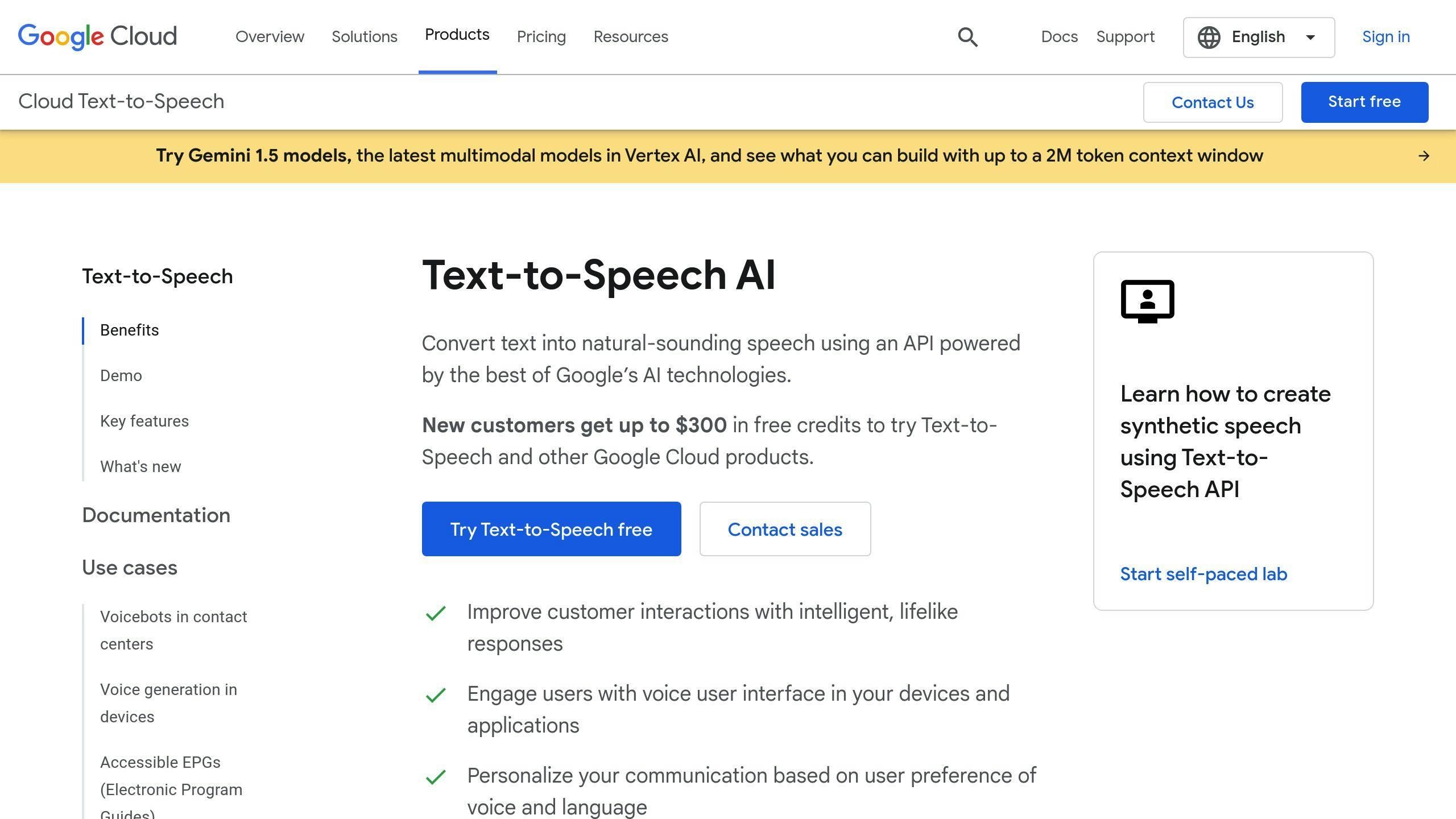
Google Text-to-Speech turns text into lifelike speech using AI. Here's the scoop:
What It Offers
- Uses DeepMind's WaveNet for natural-sounding voices
- Supports many languages
- Easy to plug into apps
What Users Say
Some love it:
"Quality's great for en-US and en-GB voices."
Others? Not so much:
"Long text audio isn't as clear as short snippets."
Pricing
| What | Details |
|---|---|
| Setup Cost | $0 |
| Try for Free | Yep |
| Free Version | Available |
| Extra Help | Can get consulting |
Good and Bad
Good stuff:
- Short texts sound great
- Tons of languages
- Works with Google Cloud
Not-so-good:
- Long texts might sound off
- Might need tech skills
- Costs can add up
Where It Shines
Perfect for:
- Making apps accessible
- Quick video voice-overs
- Phone systems
Need more bells and whistles? Look into specialized TTS software. The basic stuff in your office apps probably won't cut it.
2. Amazon Polly
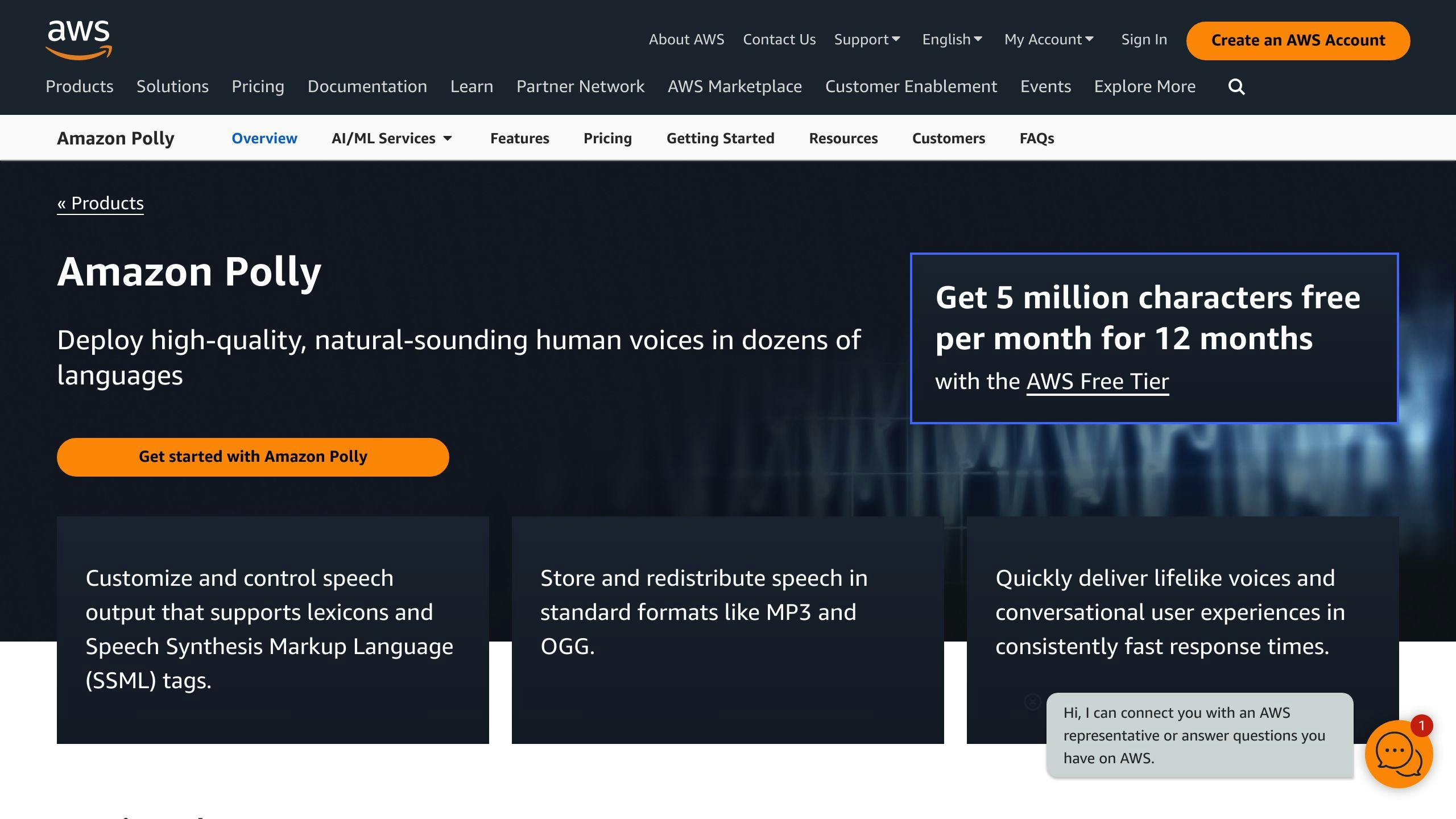
Amazon Polly uses AI to turn text into speech that sounds real. It's a top choice for businesses wanting good voices without breaking the bank.
Key Features:
- 29 languages, 59 voices
- Neural TTS for natural sound
- Newscaster style
- SSML support
What Users Say:
"Amazon Polly makes natural text to speech easy to use. The variety of voices is great for projects with multiple characters." - Karma M., Small Business Owner
Pricing and Free Tier:
| Aspect | Details |
|---|---|
| Free Tier | 1M characters/month for 12 months |
| Long-form Voices | $100 per 1M characters |
| Pricing Model | Pay-as-you-go |
Pros and Cons:
| Pros | Cons |
|---|---|
| Natural voices | Can sound robotic |
| Cost-effective | Complex setup |
| Good for multi-character | Limited options in some languages |
Best For:
- Accessible content
- Marketing voiceovers
- Speech-enabled apps
New Voices:
Polly's new generative voices:
- Ruth (US English, Female)
- Matthew (US English, Male)
- Amy (British English, Female)
These voices are more expressive and work well for long content like news or blogs.
Real-World Use:
The Globe and Mail uses Polly's newscaster style to read articles, making their content more engaging with audio.
Polly's not perfect. Some say it can sound robotic, and setup can be tricky. But if you want good voices at a good price, it's worth checking out.
3. IBM Watson Text to Speech
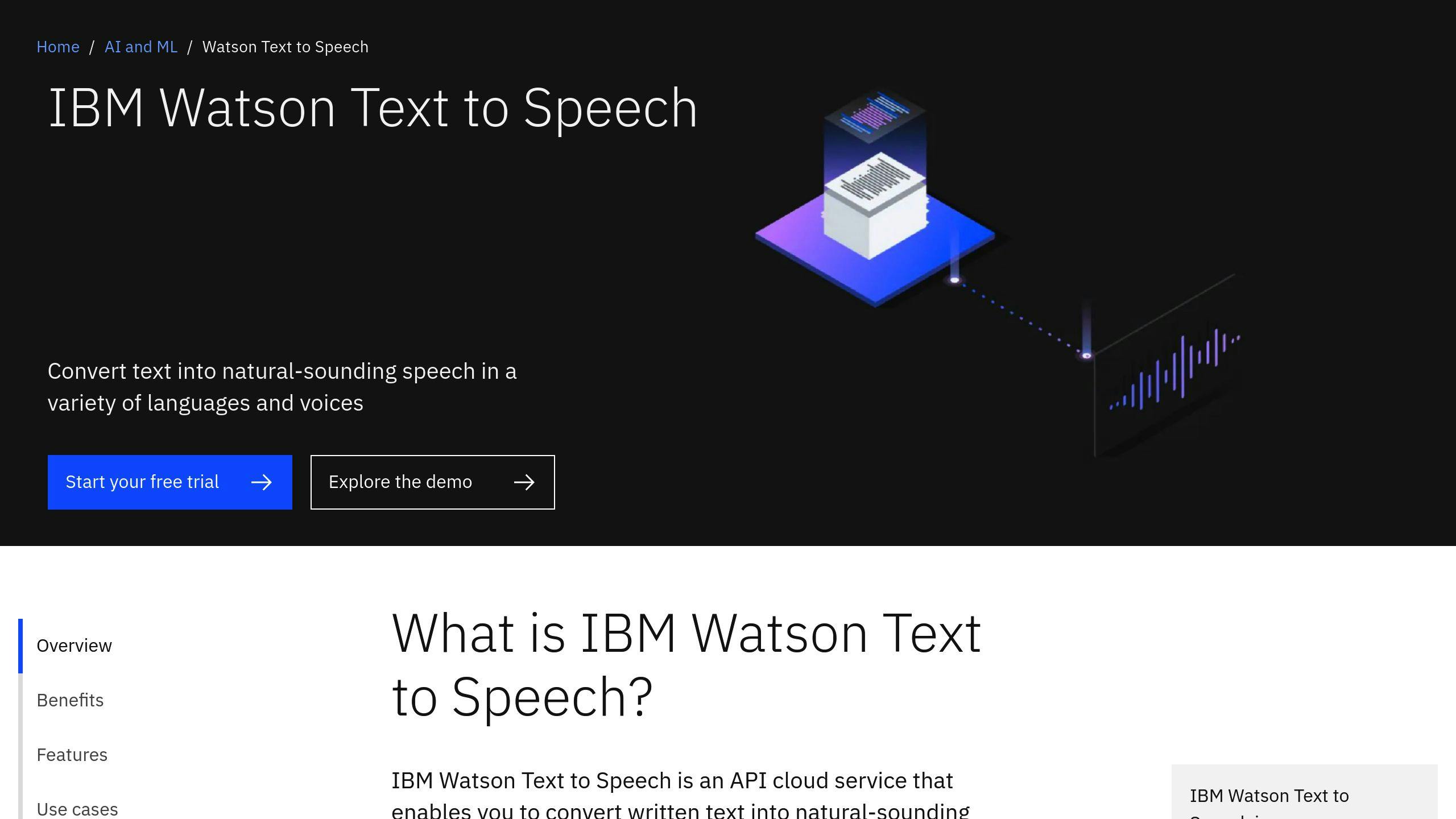
IBM Watson Text to Speech turns written text into natural-sounding audio. It's a popular choice for businesses adding voice to their apps and services.
Key Features:
- Multiple languages and voices
- Customizable pronunciation
- Cloud and on-premise options
- API integration
"IBM Watson Text to Speech offers speech in a wide range of language variations which boosts customer engagement." - Jessica Daniels, Analyst - Information Technology, Houston Airport System
Pricing:
| Plan | Price | Characters |
|---|---|---|
| Free | $0 | 10,000/month |
| Standard | $20/month | 1 million |
Pros and Cons:
| Pros | Cons |
|---|---|
| Natural-sounding voices | Lags behind Google TTS |
| Flexible deployment | Complex multi-language use |
| Good for long words | Some errors reported |
IBM Watson Text to Speech shines in global customer service, accessibility improvements, and voice-enabled applications. Wynn Las Vegas uses it daily to engage with international customers in their native languages.
"I enjoyed how smooth the speech felt. It was far less robotic than I thought it would be." - Verified User in Transportation/Trucking/Railroad
While it offers strong features, some users note it can lag behind Google's offering. But its ability to handle tricky pronunciations and support multiple languages makes it a solid choice for many businesses.
4. Microsoft Azure Speech Service
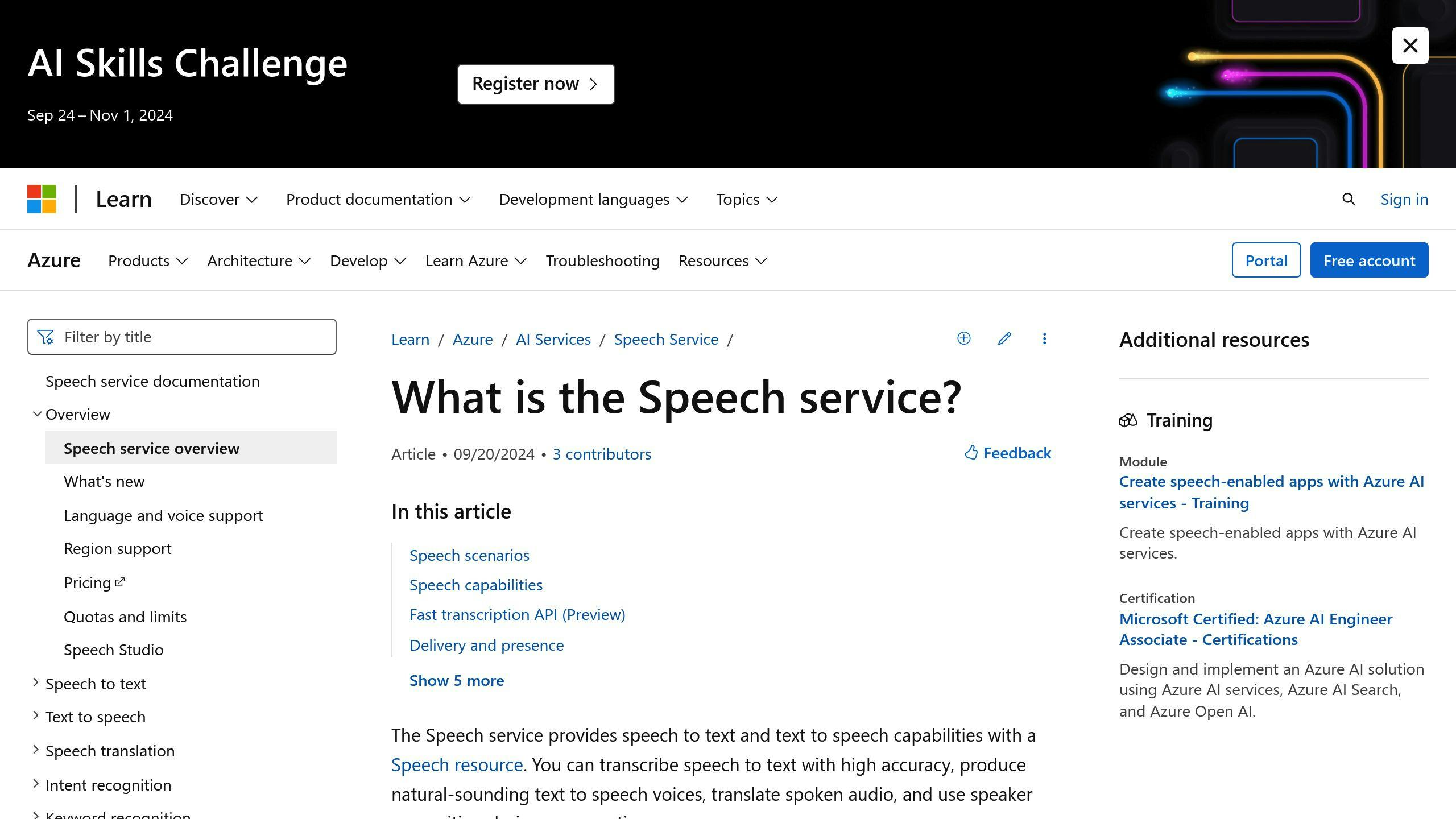
Azure Speech Service is Microsoft's cloud-based solution for adding voice features to apps. It's part of their AI toolkit and packs a punch with text-to-speech capabilities.
Key Features:
- 140+ languages and dialects
- 500+ standard AI voices
- Custom voice creation
- Real-time transcription
- Speech translation
Pricing:
| Plan | Price | Characters |
|---|---|---|
| Free | $0 | 0.5 million/month |
| Pay-as-you-go | $15 | 1 million (standard voices) |
| Commitment | $960 | 80 million (neural voices) |
Pros and Cons:
| Pros | Cons |
|---|---|
| Wide language support | Tricky setup for newbies |
| Lifelike speech synthesis | Pricey for high volume |
| Customizable voices | Limited free tier |
Azure Speech Service is a powerhouse for big enterprise needs. Microsoft uses it for Teams captions and Office 365 dictation.
"We used Azure Cognitive Speech Services for text to speech and speech to text to take note of client conversations." - Verified User, Engineer
The Fast Transcription API is lightning-quick. It can turn a 10-minute audio file into text in just 15 seconds.
"FAST Transcription API is the fastest, most accurate, and most cost-effective option in the Transcription market." - CTO, Parloa
Azure's got the goods, but it's not for everyone. It's best for tech-savvy businesses that need to scale.
5. Murf
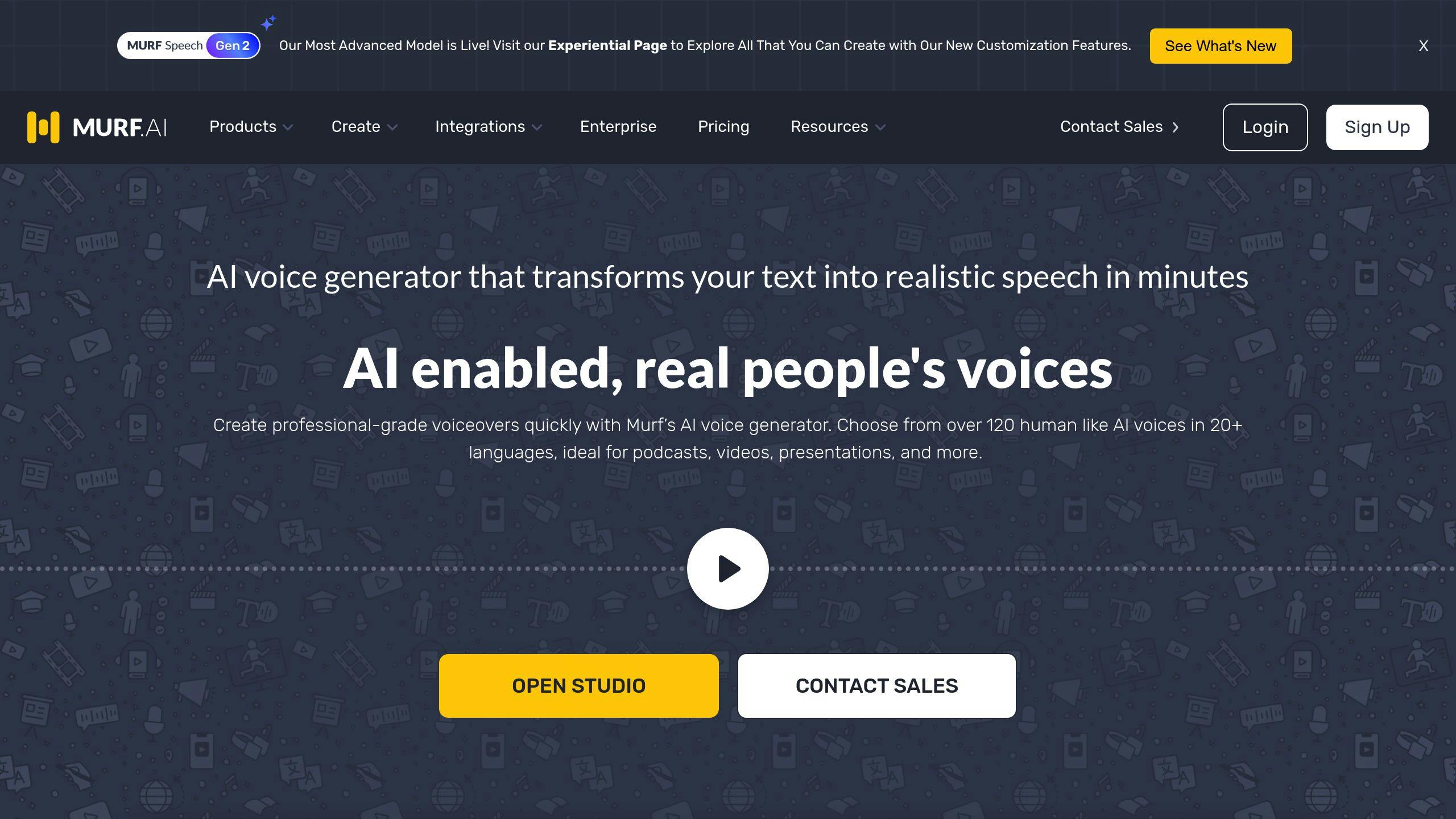
Murf turns text into lifelike audio with AI. It's a top pick for content creators, offering 120+ AI voices in 20+ languages.
Key Features:
- 120+ AI voices in 20+ languages
- Voice customization (speed, pitch, emphasis)
- Built-in video editor
- Voice cloning
- Canva and Google Slides integration
Pricing:
| Plan | Monthly Price | Voice Generation |
|---|---|---|
| Free | $0 | 10 minutes |
| Creator | $29 | 2 hours |
| Business | $99 | 8 hours |
| Enterprise | Custom | Unlimited |
Pros and Cons:
| Pros | Cons |
|---|---|
| Easy to use | Limited free plan |
| Natural-sounding voices | Pricey for high volume |
| Works for various content | Some robotic voices |
| Video editor included | Translation in Enterprise only |
Murf shines with its user-friendly interface and voice quality. It plays nice with Canva and Google Slides, making it a content creator's best friend.
"I used Murf for marketing videos and presentations. The free plan blew me away with its voice quality and easy-to-use editor." - Trustpilot user
Want to add a personal touch? Murf's voice cloning lets you create a digital copy of your own voice. It's perfect for brands aiming for a consistent sound across their content.
Need quick voice responses? Murf fits right into existing workflows, speeding up the text-to-speech process. It's great for projects with tight deadlines.
But heads up: some users say the pitch emphasis can make voices sound robotic. And if you need translation, you'll have to spring for the Enterprise plan.
sbb-itb-c2c0e80
6. Speechify
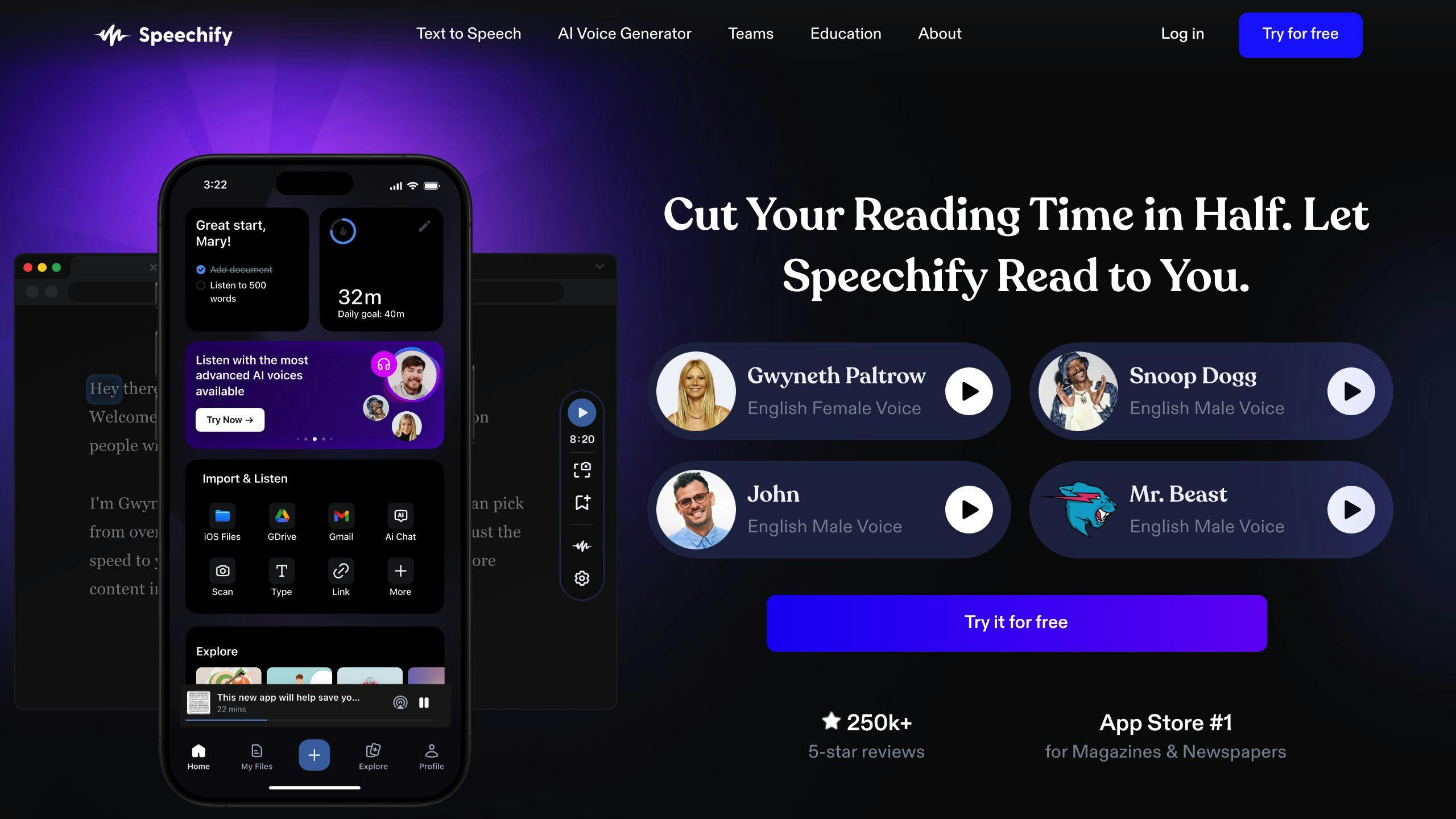
Speechify is an AI text-to-speech tool that's easy to use. It's great for students, professionals, and anyone who struggles with reading.
Key Features:
- 100+ AI voices in 50+ languages
- Customize voice speed, accent, and language
- OCR to scan printed text
- Works with Gmail and Kindle
- Voice cloning
Pricing:
| Plan | Monthly Cost | What You Get |
|---|---|---|
| Free | $0 | Basic voices, limited speeds |
| Premium | $11.58 | 30+ quality voices, 5x faster, OCR |
| Basic | $24.00 | AI voice over, video/image support |
| Professional | $32.08 | AI avatars, voice cloning, 100 hrs generation |
| Enterprise | Custom | 1000+ hrs generation, dedicated support |
User Experience:
Speechify is super easy to use. You can sync across devices, so your content's always with you.
"Speechify helps me catch errors in my writing by listening to it." - Anonymous User
Performance:
It can read up to 900 words per minute - that's 5 times faster than average reading! But heads up: super-fast speeds might be less clear.
Use Cases:
1. Students: Turn textbooks into audio
2. Writers & Editors: Listen for errors
3. People with Dyslexia & ADHD: Audio instead of reading
4. Language Learners: Better listening and pronunciation
5. Businesses: Voiceovers for reports and presentations
Limitations:
- Needs good internet
- Premium voices have a 150,000 word monthly limit
- Some might find it pricey
Speechify's mix of easy use, great voices, and cool features makes it stand out. It's perfect for people who struggle with reading or just want to boost their productivity.
7. LOVO
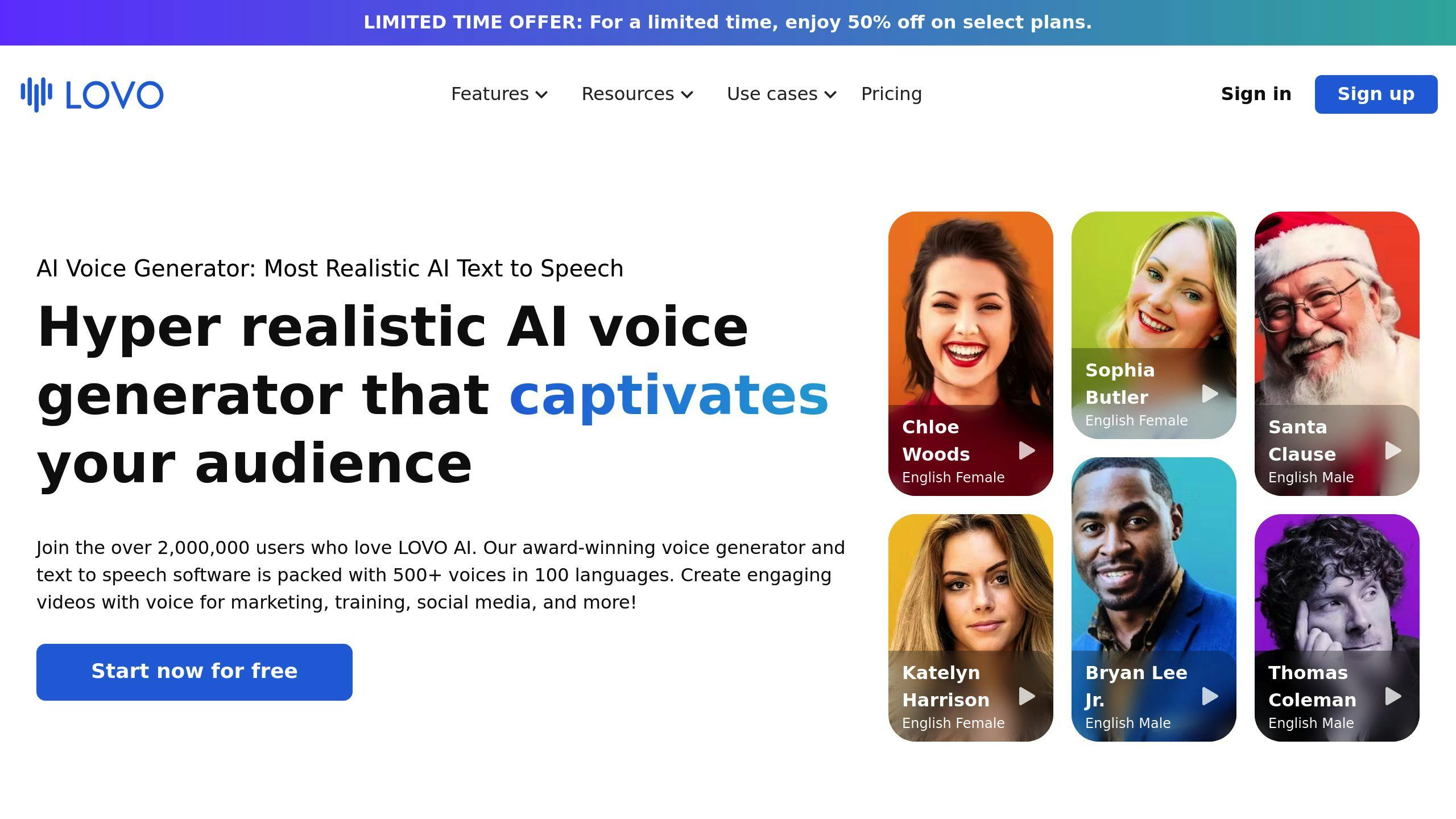
LOVO is an AI text-to-speech platform that packs a punch. Here's the scoop:
What's Cool About LOVO?
- 500+ AI voices in 100+ languages
- Clone voices (yep, you read that right)
- ChatGPT writes your scripts
- Video editor with auto subtitles
- Free stock footage
How Much?
| Plan | Monthly | Voice Time | Storage |
|---|---|---|---|
| Free | $0 | 5 mins | - |
| Basic | $24 | 2 hours | 30 GB |
| Pro | $24 (half off 1st year) | 5 hours | 100 GB |
| Pro+ | $75 (half off 1st year) | 20 hours | 400 GB |
What's It Like?
Users love LOVO's easy-to-use interface and quick rendering. Creating voiceovers is a breeze.
How Well Does It Work?
LOVO's voices are super realistic. You can tweak tone and emotion too. But heads up: some languages might sound a bit robotic, and emotional range can be limited.
What Can You Use It For?
Marketing videos, e-learning, podcasts, video games, ads - you name it.
Any Downsides?
- Free plan? No commercial use.
- Pro voices? Not all let you change pauses and emphasis.
- Tech hiccups happen sometimes.
Bottom line: If you need versatile audio content, LOVO's got you covered with its voice variety and extra creative tools.
8. ElevenLabs
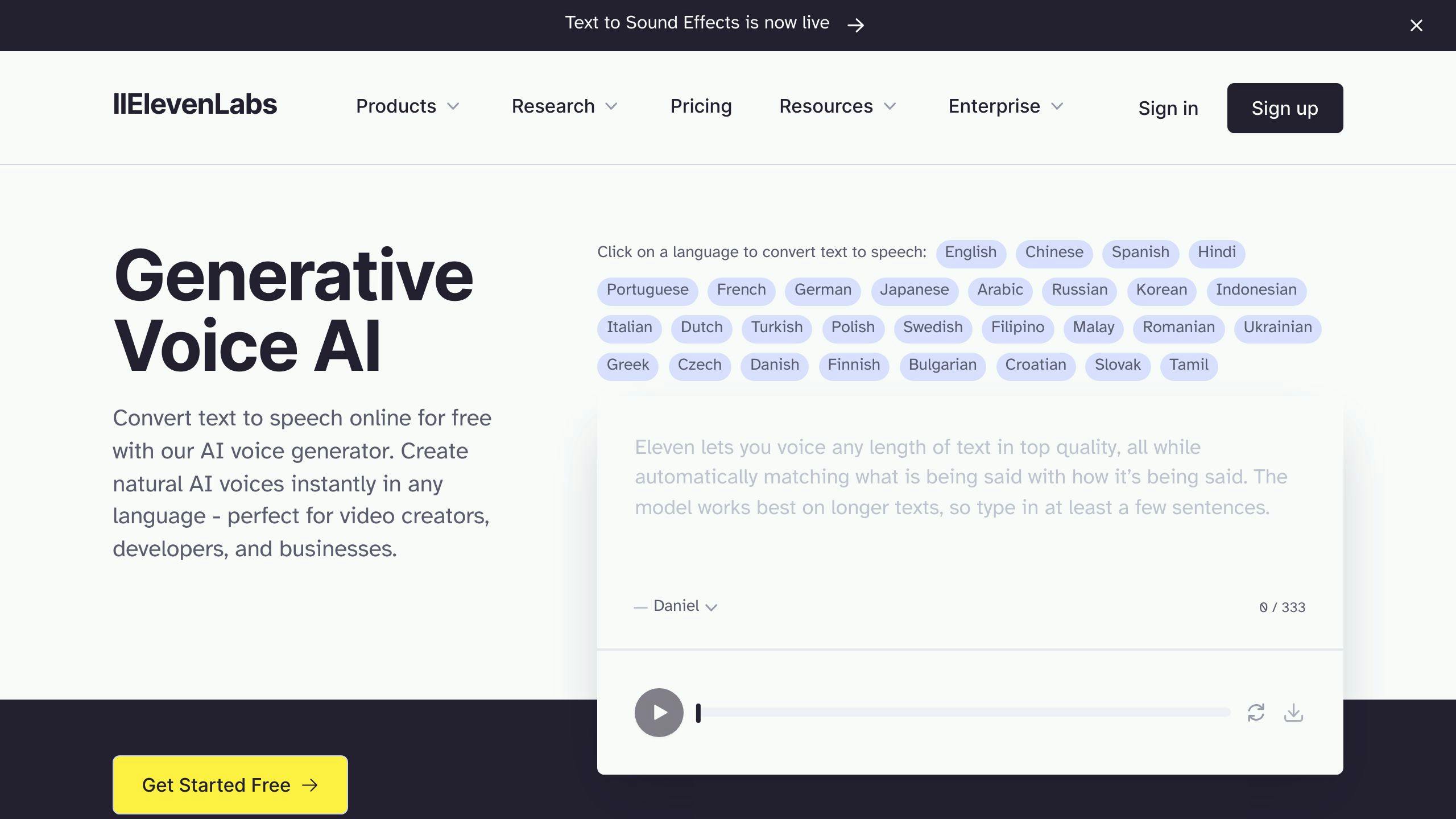
ElevenLabs is shaking up the AI text-to-speech game. Here's the scoop:
What's ElevenLabs All About?
- 200+ voices in 30+ languages
- Clone your voice in minutes
- VoiceLab for fine-tuning
Pricing Breakdown
| Plan | Monthly Cost | Character Limit |
|---|---|---|
| Free | $0 | 10,000 |
| Starter | $5 | 30,000 |
| Creator | $22 | 100,000 |
| Pro | $99 | 500,000 |
| Scale | $330 | 2,000,000 |
User Buzz
It's catching on fast. 41% of Fortune 500 employees are using it for audio content.
How Good Is It?
The voices? Top-notch. Many users say ElevenLabs sounds the most natural out there.
What Can You Do With It?
- Audiobooks
- Video narration
- Game voices
- Podcasts
- Dubbing
Any Drawbacks?
- Fewer voice and language options than some rivals
- No pitch control or pause timing
- Lacks built-in video editor or AI writer
Pro Tip for Audiobooks
Use "Projects" to split your book into chapters. Makes long-form audio a breeze.
"We're building cutting-edge technology to make content accessible across languages — and voices — to enable everyone to connect with information and stories that matter." - Mati Staniszewski, CEO of ElevenLabs
Bottom line: If you need high-quality AI voices, especially for natural-sounding speech, ElevenLabs is worth a look.
9. DeepBrain
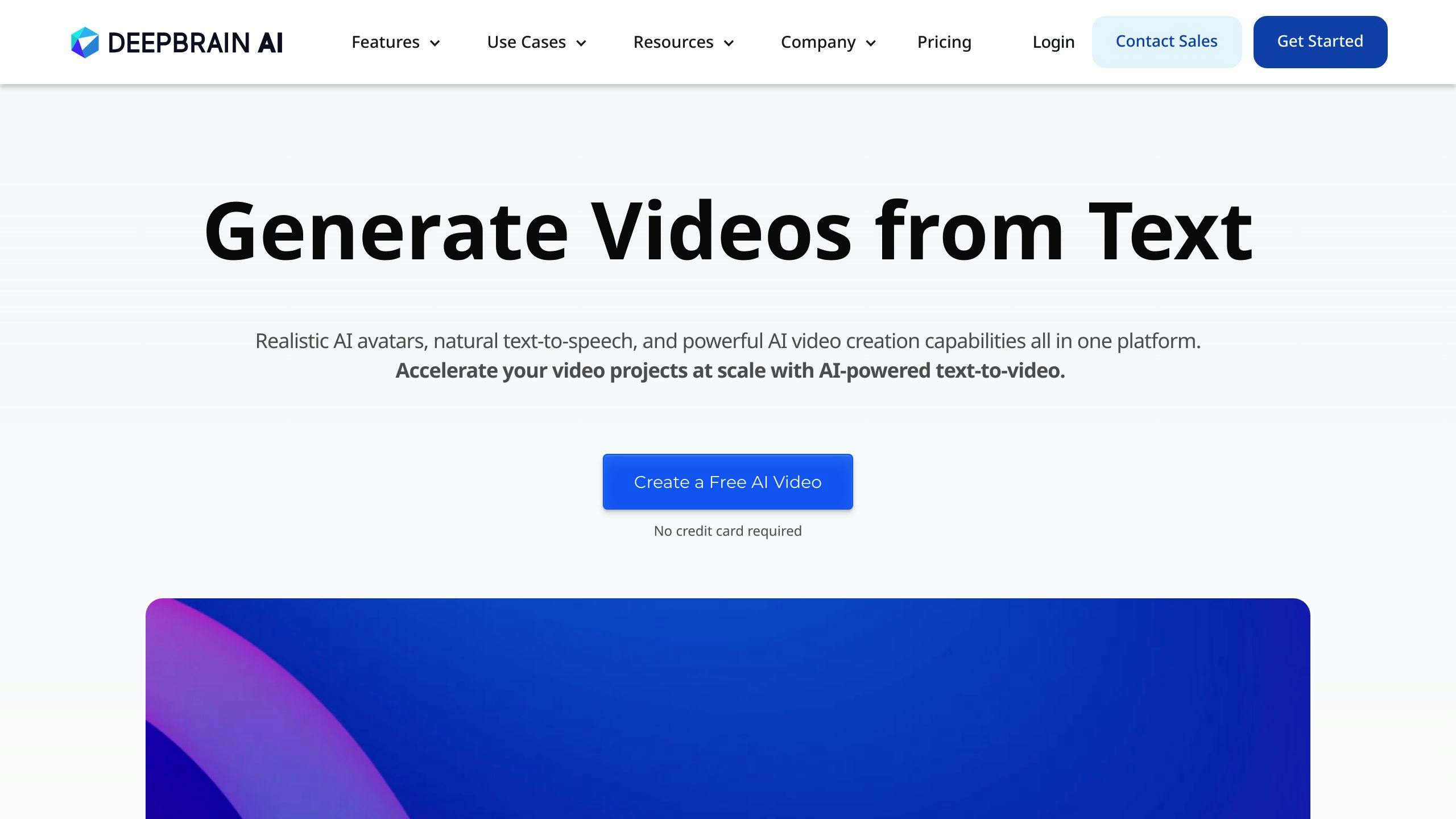
DeepBrain AI isn't just another text-to-speech tool. It's a video creation powerhouse.
Here's what sets it apart:
- 100+ lifelike AI avatars
- Custom avatar creation
- 55+ languages for multilingual support
- 80+ languages for text-to-speech with 100+ studio-quality voices
- Easy-to-use online video editor
DeepBrain AI shines in creating:
- Training videos
- Business presentations
- News content
- Educational materials
It's all about making pro-level videos without the tech headaches or big budgets.
Pricing:
| Plan | Monthly | Annual (20% off) |
|---|---|---|
| Starter | $24 | $230.40 |
| Pro | $180 | $1,728 |
What Users Say:
DeepBrain AI scores big with users: 4.9/5 stars from 173 reviews. People love how easy it is to use and how much money it saves.
"DeepBrain AI changed our game. We're making 10 times more training videos at 20% of the cost." - Sarah Chen, L&D Manager at TechCorp
The Good and The Not-So-Good:
| Pros | Cons |
|---|---|
| Tons of AI avatars | Might miss that human touch |
| Speaks many languages | Fewer voices than some rivals |
| Saves money | Takes time to master advanced stuff |
| No watermarks |
Bottom line: If you want to crank out quality videos without breaking the bank or your brain, DeepBrain AI is worth a look.
10. Play.ht
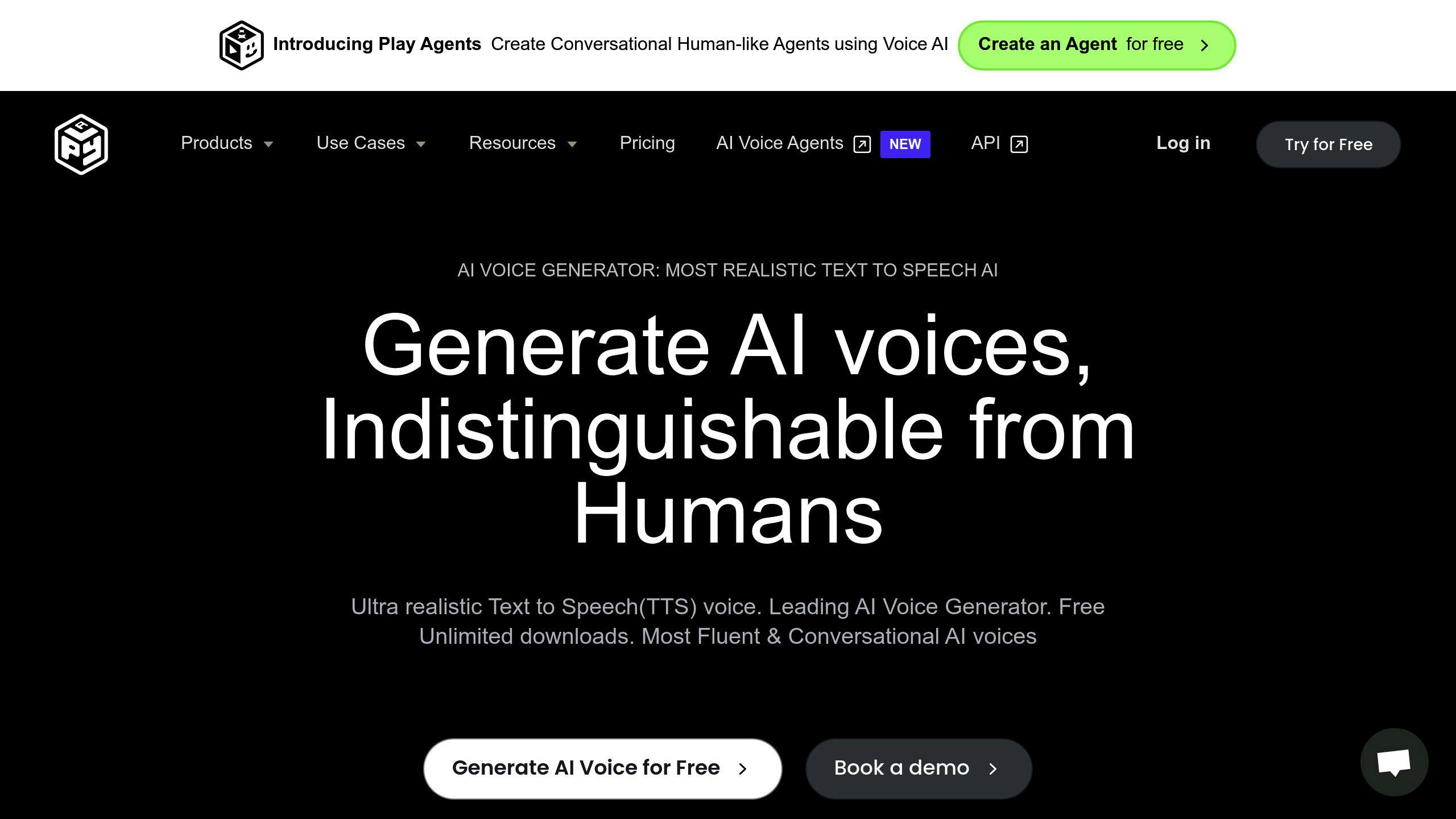
Play.ht is an AI text-to-speech platform that's got a lot going for it. It's not just for audiobook narrators - small startups are jumping on board too. Here's the scoop:
What's Cool About It?
- 800+ AI voices in 140+ languages and dialects
- You can clone voices
- Different speech styles (like Newscaster or Customer Service)
- You can tweak pitch, speed, and tone
How Much Does It Cost?
| Plan | Monthly Cost | Words | Voice Clones |
|---|---|---|---|
| Free | $0 | 2,500 | 1 |
| Creator | $39 | 50,000 | 15 |
| Pro | $99 | 200,000 | 50 |
Want to save 20%? Go for the annual plan.
Who's Using It?
- Teachers are updating their training videos faster
- Small startups are making pro-level audio without breaking the bank
- Global businesses are creating audio in multiple languages
What Are People Saying?
Users love the high-quality AI voices and customization options. But it's not all sunshine - some folks have had trouble with voice cloning and robotic-sounding voices.
"Play.ht changed our game. We're now producing 10 times more training videos at a fraction of the cost." - Sarah Chen, L&D Manager at TechCorp
The Good and The Bad
| Pros | Cons |
|---|---|
| Tons of voices and languages | Some voices sound robotic |
| Lots of customization options | Voice cloning can be hit-or-miss |
| Easy to use | Advanced features take time to learn |
| Affordable for small businesses |
Is Play.ht perfect? Nope. But it's got a solid mix of features and won't break the bank. If you're looking to create audio content without a hassle, it's worth checking out.
Good and Bad Points
Let's break down the top AI text-to-speech platforms:
| Platform | Pros | Cons |
|---|---|---|
| Google Text-to-Speech | 380+ voices, 50+ languages, developer-friendly | Limited customization |
| Amazon Polly | Realistic speech, 96 voices | Per-character pricing |
| IBM Watson | Versatile AI synthesis, global channel support | Tricky for non-techies |
| Microsoft Azure | Neural voices, Azure integration | Needs Azure subscription |
| Murf | 120+ voices, 20+ languages, collaborative editing | Sometimes mispronounces complex words |
| Speechify | Reads web pages, 20+ languages, adjustable speed | Monthly word limit (premium voices) |
| LOVO | 500+ voices, customization, pronunciation editor | Learning curve |
| ElevenLabs | Advanced voice cloning, high-quality replication | Fewer voice options |
| DeepBrain | Realistic AI avatars, good for video | Visual-focused |
| Play.ht | 800+ AI voices, 140+ languages, voice cloning | Some robotic-sounding voices |
Key Points:
1. Voices and Quality
Most platforms offer lots of voices, but quality varies. ElevenLabs shines in voice replication.
"Hands down the best AI text-to-speech software out there right now, and has been for the past year." - Klone Powers, Trustpilot reviewer (about ElevenLabs)
2. Languages
Play.ht leads with 140+ languages. Google and Amazon Polly follow. Crucial for global reach.
3. Customization
Murf and LOVO let you tweak pitch, speed, and tone. But complex words can be a challenge.
4. User-Friendliness
Speechify and Murf are easy to use. Google and Amazon Polly need more tech know-how.
5. Pricing
Varies widely:
| Platform | Starts At | Free Plan? |
|---|---|---|
| ElevenLabs | $5/month | Yes (10,000 chars/month) |
| Play.ht | $39/month | Yes (2,500 words) |
| Murf | $19/month | Yes (10 mins generation) |
| Speechify | $99/month | No |
| LOVO | $29/month | Yes (limited) |
6. Specific Uses
- Podcasts: Descript's Overdub for voice cloning
- Videos: DeepBrain's AI avatars
- Accessibility: Speechify's web page reader
7. Integration
Google and Amazon offer solid APIs. Murf has business integration options.
8. New Tech
Voice cloning is on the rise. ElevenLabs, Play.ht, and Resemble.AI are leading the pack.
Wrap-up
After checking out the top AI text-to-speech platforms, it's clear each has its own strengths. Here's a quick guide to help you pick:
| Use Case | Platform | Standout Feature |
|---|---|---|
| Content Creation | Murf | 120+ voices, 20+ languages |
| Podcasting | Play.ht | 800+ AI voices |
| Developer Integration | Amazon Polly | User-friendly API |
| Enterprise Scalability | ElevenLabs | Top-notch voice synthesis |
| Accessibility | Speechify | Reads web pages |
| Real-time Voice Morphing | Altered | Streaming and gaming |
On a budget? Google Text-to-Speech offers a lot for free, with $300 in credits for new users. Want the best voice quality? WellSaid API's voice samples scored 4.2 out of 5 for naturalness.
Pricing varies a lot. ElevenLabs gives you 10,000 free characters monthly, while Amazon Polly offers 5 million free characters per month for the first year.
When choosing, think about:
- Voice quality and variety
- Language support
- Customization options
- Integration capabilities
- Pricing structure
Pick the one that fits your needs best.